Telegram US Group List 915
-
Channel
 356 Members ()
356 Members () -
Group

Cose interessanti
987 Members () -
Group

AlbaniAll 🇦🇱 Албания
1,484 Members () -
Channel

لِـ مجهولي 💫
2,529 Members () -
Group

حبيبنا العطشان❤
1,879 Members () -
Group

Accel-PPP - Brasil
591 Members () -
Channel

MARCIL TV WORLD WIDE
2,020 Members () -
Group

ذيــب رضـــوى
2,029 Members () -
Group

هیئت ابناءالزهرا (س)
836 Members () -
Channel

❥ᴀғʀᴀᴛɪ↝ʙɪ↜ᴍᴀɴᴛᴇɢʜ❥
388 Members () -
Group

ستــꫂࢪيات ᶤᶰˢᵗᵃ𖤇ᵀᵑᵀ
558 Members () -
Group

🍟 𝕾𝖎𝖒𝖕𝖘𝖔𝖓𝖘 🍕
2,940 Members () -
Channel

²⁰¹⁹Hashtag_hack²⁰¹⁹
14,578 Members () -
Channel

ОНА "Осетрина"
369 Members () -
Channel
-
Group

𖣂 𝙀𝙑𝘼𝙍 𓄕.
401 Members () -
Channel
-
Group

Портфель Министра
3,745 Members () -
Group

competitive exam warrior
1,064 Members () -
Group

《و يبقى الله حين لا يبقى احد》
1,354 Members () -
Channel
-
Group
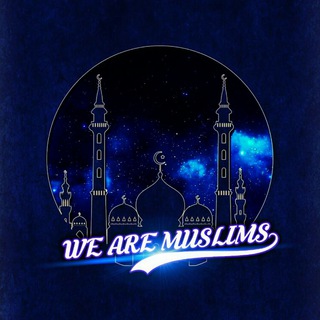
We are Muslims
469 Members () -
Group
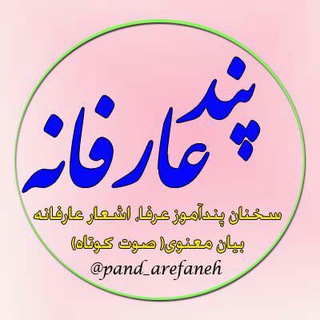
پند عارفانه
339 Members () -
Group

پخش کفش ونوس (مردانی)
565 Members () -
Group

Cloud Computers
755 Members () -
Group

طب محمد و آل محمد(ص)
4,107 Members () -
Group

ْعبّقً الُنَرَجْسِ 🕊️
384 Members () -
Group
-
Group

Crypto Tweets
15,311 Members () -
Channel

✅ MPSC - MCQ ✅
406 Members () -
Group

🔥ህያብ Tube🔥
4,005 Members () -
Group
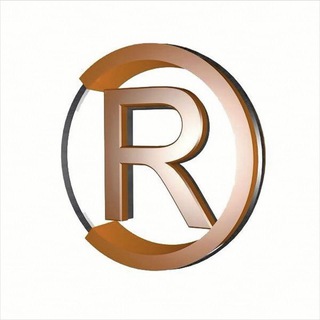
قناه ميوزك الرماس || MUSIC ALREMS
2,895 Members () -
Group

𝙼𝚈 𝚂𝙾𝚄𝙻 "🖤
417 Members () -
Group

勿忘初心 討論區
478 Members () -
Group

Прокси и новости Telegram
350 Members () -
Group

Englishmarya
16,474 Members () -
Channel

🇲🇨🌐 𝙏𝙄𝙂𝙀𝙍 𝙋𝙐𝘽𝙂 𝙈𝙊𝘽𝙄𝙇𝙀 𝙎𝙏𝙊𝙍𝙀 🌐 🇲🇨
604 Members () -
Group

Identitäre Bewegung NRW
665 Members () -
Group

Identitäre Bewegung Bayern
768 Members () -
Group

الشهيد الصماد
571 Members () -
Group
-
Group

MDS NEET/AIIMS PG DISCUSSION
334 Members () -
Group

💎Все для метрики и не только💎
1,862 Members () -
Group
-
Channel

عالم پس از مرگ
2,181 Members () -
Group

🎹💭💖 ʟ̤ɾʟɺ ٱﻧــٺ
5,688 Members () -
Group
-
Group
-
Group

Подиум и Эскизы💗🕊️
925 Members () -
Group
-
Group

BTC Mining Experts💲📈
2,480 Members () -
Channel

Best Free Proxy
314 Members () -
Group

Digital Connect5⚡️
1,737 Members () -
Channel

غرفة عمليات الفتح المبين - رسمية
1,302 Members () -
Channel

• مَــلآذ ||🕊🪐•
2,744 Members () -
Group

ROYAL CHANNEL
980 Members () -
Group

ЛАБОРАТОРІЯ ДИТИНСТВА
3,525 Members () -
Group

گہوُگآيـيـِہن🐣💛!
1,263 Members () -
Group

📱|💦سُقيا الأرّوَاح|💦📱
2,437 Members () -
Channel

•••••❀❥مقاومون أحرار️❥❀••••
414 Members () -
Group

С любовью об алкоголе и не только
1,390 Members () -
Group
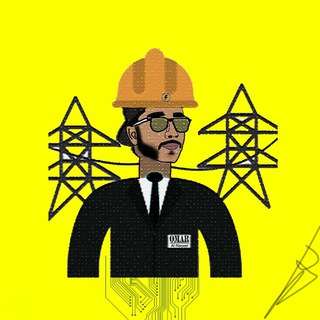
هندسة كهرباء 2022
1,600 Members () -
Group

افکار مثبت
1,225 Members () -
Group

lady rose
1,436 Members () -
Channel

تـشـاَيّـــنـهہ'𓄁
452 Members () -
Channel
-
Channel

اطباء واكثر 🧳
1,455 Members () -
Channel

°•♬ ☠ Rock musıc ☠ ♬•°
589 Members () -
Channel

TNC STORE PUBG
862 Members () -
Channel

TNC WEB STORE
525 Members () -
Group

⚜️𝓛𝓲𝓰𝓱𝓽𝓻𝓸𝓸𝓶 𝓟𝓻𝓮𝓼𝓮𝓽𝓼⚜️
494 Members () -
Channel
-
Channel

ٳحہسہٳسہ طہفُہلہه ⚡️♛ֆ₎
828 Members () -
Group

Отзывы | Реклама @EElenaAlex
467 Members () -
Group

Nasrollah.ir نصرالله.آیآر
3,774 Members () -
Channel

Health gyan
3,702 Members () -
Channel
-
Group
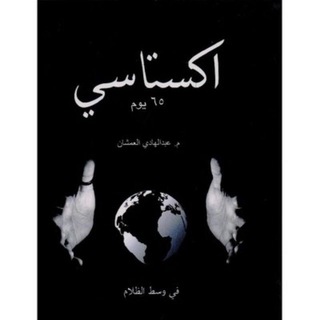
⚫️اقتباساتً من روايات إكستاسي ⚫️
8,784 Members () -
Group
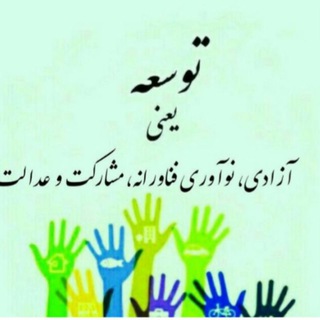
علی دینی ترکمانی
1,850 Members () -
Channel

All strings attached
479 Members () -
Group

Import & Export Europe✈️
20,045 Members () -
Channel

ɪᴅɪᴛᴇ ɴᴀʜᴜɪ ᴘʟᴇs
762 Members () -
Group
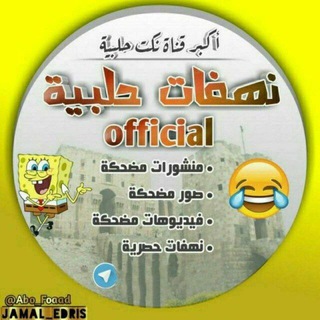
نهفات حلبية Official
1,245 Members () -
Group

Секреты Хозяйкам
141,319 Members () -
Channel

#👉Netsebrak🌟⚡️
422 Members () -
Group

✞✞✞ ቅዱሳን ዘ ኢትዮጵያ ✞✞✞
2,377 Members () -
Group

Политика.ks
1,389 Members () -
Channel
-
Group

Answer Writing - UPSC Mains - Discussion
1,318 Members () -
Group

أبو إبراهيم الشريهي
1,636 Members () -
Channel

⍆🇭ιи∂ι 🇲σνιєѕ┼
640 Members () -
Group

The Holy League 🇻🇦
1,501 Members () -
Group

Катерина Звягина | Налоги
305 Members () -
Group

«﴿ غَيرَ ذِي عِوَج ﴾»
17,183 Members () -
Group

-﮼حكايات،قلب🍂♥️.
949 Members () -
Channel

عشاق لا يرغبون الفراق
1,473 Members () -
Channel

W A W I
1,029 Members () -
Channel

نڪت×نڪت↵😂🍹
4,569 Members () -
Group

ستوريات حسينيه
1,236 Members () -
Channel

غـيـمـة | ابـر |☁️🤍
665 Members ()
TG USA Telegram Group
Popular | Latest | New
Telegram has announced a host of new features for its users. The social messaging app is getting features like Status emoji, Infinite reactions, improved login flow and others. Some of these features are available for all users, while some are available for Premium members only. Here’s a look at all the features that are coming to Telegram Admins can reach out to users who want to join and have a chat to cover the rules, make sure they're a good fit or even plan a welcome party. When an admin reaches out, Telegram lets the user know they're reaching out as a group admin. What does 5G mean for iPhone users in India?
How does Telegram work? Clear Telegram Cache and Local Database Here you will get the option to share either your current location or your live location. Select the live location option and then select the time limit for which your location will be shared with the person. Now, all you need to do is hit that share button to share your live location. Telegram allows you to manage the device storage: you can choose to delete media (photos, videos, and other files) shared on the app. All files will be deleted from your device after the specified duration, but they will stay in the Telegram cloud forever, so you can re-download them when you need them again. There is also an option to delete the cache and local database.
Telegram offers a few other handy options in chats. You can delete any message by long-pressing it, then hitting the Trash icon that appears. The app lets you delete messages at any time—even messages that the other person sent in a chat. As you might now, Telegram allows you to create Channels which is a tool for broadcasting public messages to large audiences. The basic difference between a group and a Channel is the fact that a Channel can have unlimited numbers and the messages you sent inside a Channel are marked with the Channel name and not yours. However, if your channel is very large, it might become difficult to broadcast a message which is ready by everyone before it is lost in other messages. To solve this problem, you can pin messages inside a Channel. To pin a message, just tap on it and tap on Pin. Now the message will always be on top before the reader removes them. Last year, Telegram brought a unique feature that allows you to discover Telegram users and groups based on your location. This comes really handy when you want to add someone to your Telegram without sharing your mobile number. Also, if you are going to conferences, campuses or festivals, you can find several groups related to the place and event just like that. To add nearby people, open the Telegram menu and go to “Contacts”. Here, tap on “Add People Nearby” and there you have it. Previously, it was required to keep the screen open for this feature to work. But now users can turn on the “Make Me Visible” option in the People Nearby window so nearby users can see their profile without needing to have the window open. This feature allows you to filter out and put personal chats, channels, groups, contacts in different and customized folders. You can customize folders the way you want, plus there are some additional features. For example, you can have all chats with unread messages automatically added to a folder.
This means you can start typing a message on your mobile and continue on your desktop. The draft will remain in the editing area on all sync devices until it is sent or deleted. Go to Settings > Chat Settings to create your own theme.
Warning: Undefined variable $t in /var/www/bootg/news.php on line 33
US